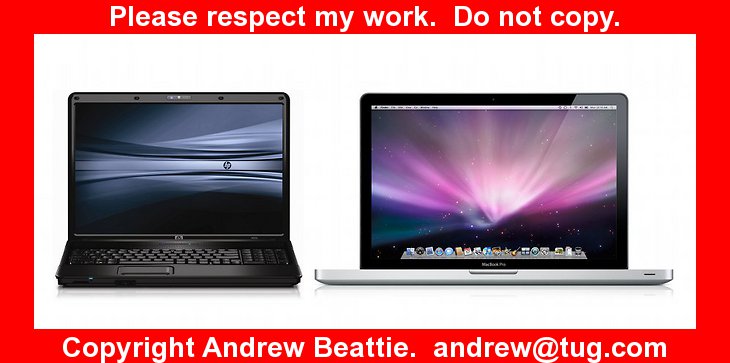Laptop
I earn my living designing datacentres. Investigating customer requirements and designing computer and storage installations with enormous capacities, running at blistering speeds. I design architectures to meet demanding performance requirements and to provide continued service even if the customer's building is raised to the ground by a bomb. I'm good at this stuff, I have a list of accreditations the length of my arm and I have designed the infrastructures used by a number of big companies that everyone knows.
I design using HP kit. As well as printers, they do servers, storage, networking, backup, software. Everything that I need to design a complete datacentre from the floor up. They make good stuff. I believe in what they do. I would choose it myself.
So, when the time came to get myself a new laptop, I naturally turned to HP.
My requirement is fairly simple.
- I want a high resolution screen. Since around 2005, this has meant 1920 x 1200.
- I want a reliable operating system. This used to mean XP. It never meant Vista. These days, it means Windows 7
I also want wifi, a decent processor and plenty of memory, but experience shows that by the time you have the high res screen, you get everything else as well.
But I didn't choose it like a customer would. I'm smarter than that. HP do a tool called Product Bullitin which contains information about pretty much everything they sell. It is freely available to everyone and is my first source of information for product knowledge.
I fire up Product Bullitin and look under "Notebooks/Portables". 69 different products. Each with a dozen or so pages of technical detail.
Ok, lets narrow down the search. Lets look for "1920".
The products that mention 1920 in the detail are all in bold. That should make it easier.
The first one is the "HP Compaq 2230s", so lets have a look at that.
Hmmm... that one can merely connect to a 1920x1200 external display. Maybe if I search for the "name" of 1920x1200.
A quick google and wiki tells me:
WUXGA stands for Widescreen Ultra eXtended Graphics Array and is a display resolution of 1920×1200 pixels
So I'll search for WUXGA. 7 hits that look like laptops.
6 of the matches are referring to internal display resolution.
And the first one is "HP Compaq nw8440 Mobile Workstation"
I have a look through the specification for that laptop.
It reads like an option list.
- There is a choice of 10 different processors
- 3 different OSs pre-installed
- 3 different screens
- 6 different hard drives
But no part numbers for the laptop. There is lots of information about what COULD be in it but no way to specify which version you actually want.
This isn't like the server world that I am used to. Product Bullitin doesn't have enough information to find the part number for a specific laptop configuration.
Ok, so lets make like a customer and go to the HP web site.
I go to HP.com and tell it that I am in the UK. Why can't HP remember this?
"Buy Products and Services" is nice and big, top left.
I want to buy a laptop. I know what I am looking for but HP won't take me straight there. They want to know what SORT of customer I am.
"Home and Home Office" might be a good fit. But I want to buy it for work. Why do they care? Will a laptop with a 1920x1200 screen be hidden from mere home users?
"Small and Medium Business" might be a better fit. I have a small employer. Why should they care?
"Large Enterprise Business" maybe that's where all the good stuff is. Will the range be different? Will the prices be different?
"Public Sector, Health and Education". That probably rules me out. But maybe I should be looking in there - my wife is a teacher. Maybe she can buy it for me?
"Graphic Arts". Would HP expect only graphics folk to demand the high resolution that I am looking for?
Why does HP care?
Will making the wrong choice make it harder to find things? Will the prices be different? I opt for Small and Medium Business and hope for the best.
Before clicking on "Laptops and Tablet PCs", I hesitate. Should it be "workstations" below? Does the high resolution make it a workstation? I have a vague recollection that a previous laptop was "workstation class"
I go to Workstations but all the pictures in there are of desktop gear. Lets try the more obvious laptop option.
Ok. There are six different laptops to choose from:
- Elitebook notebook
- Compaq notebook
- Probook notebook
- Essential notebook
- Mini notebook
- Mobile thin client.
We can disregard the bottom two. At 1920x1200, it isn't going to be a mini anything. I don't think I'm looking for a thin client either.
I'm spending my own money, so I'm looking for the cheapest 1920x1200.
The names Elite, Compaq, ProBook and Essential are pretty meaningless but the description for "Essential" includes the magic words "affordable" so we'll start there.
That brings me to a screen showing two models. they list the graphics card but not the resolution.
So I pick one. The 615.
It seems that there are two different types of 615. VC288EA and VQ628EA . I miss it at first glance but buried in the display information is the screen resolution for both models. 1366x768. Not nearly enough.
Lets try the 610.
There are a dozen or so different types of 610, scrolling way off to the side. They are all slightly different but they all have the same screen.
So, we have exhausted all the options on all the models in the Essential range. Not a single hit.
EliteBook says "best in class", so that'll be the most expensive ones. I'll guess that the laptops are arranged from most expensive down to cheapest, so lets go up a step and look for 1920x1200 under ProBook. They mention "high definition displays" so we might be in the right place.
There are 11 different models of Probook!
They specify the display size and the graphics card but not the resolution. HP really don't want me to be able to find my laptop easily.
So lets try the first one. The HP ProBook 6545b Notebook PC.
Click.
Aaaarrrgggghhh!
15 options.
Lets get this straight.
At the first level, there was 6 different options from EliteBook to Mobile Thin Client.
I picked ProBook.
There are 11 different types of Probook.
I picked the first one.
There are 15 different err. sub-models? within that.
So lets see if I can find 1920x1200
I look at the display line for the first sub-model. It says 1366 x 768 OR 1600 x 900. I still havn't drilled down far enough to find out the resolution of the laptop.
Which is odd, because there is an option to buy the laptop. How can I buy a laptop when HP cant yet specify the actual resolution of the screen?
1920x1200 isn't listed but I have a look at the page for the NN189EA. Right down at the bottom of the maze, we still don't find the answer. The display is:
39,6 cm (15.6") LED-backlit HD anti-glare (1366 x 768 resolution) or 39,6 cm (15.6") LED-backlit HD+ WVA anti-glare (1600 x 900 resolution), optional 2 MP webcam
I wonder which they actually ship?
Back to the 15 sub-models and they all have the same, ambiguous display descritpion.
This is going to be painful. Lets guess that 1920x1200 is going to be on a screen measuring around 17 inches. I skip across to the HP ProBook 4710s Notebook PC.
Three submodels there. all 1600x900. Not bad not not good enough.
the HP ProBook 4720s Notebook PC is another 17 incher. It has an unambiguous screen but it is still only 1600x900
If we assume that it isn't any less than 17 inches, then we ignore the ProBook. Which is a shame - I saw at least one 1920x1200 that was less than 17 and I could use the space in my case.
Next is the Compaq notebook. I wonder what "Compaq" is meant to mean in this context?
A small range. The biggest one doesn't cut the mustard. Move on to Elitebook.
Again, about a dozen models. We'll concentrate on just the 17" models.
First is the HP EliteBook 8730w Mobile Workstation Another dozen or so sub-models (I'm getting bored of counting...)
But we hit pay-dirt!
The magic phrase "1920 x 1200" is in the display description!
But so it 1440x900 and 1680x1050 :-(
Digging into the specific sub-models doesn't help. The web page looks like it is describing a specific laptop but the display could be this, that or the other.
But on closer examination these won't do anyway. They don't run Windows 7
And we're done. We've explored everything. And come away empty handed.
So I took a deep breath and went over to the dark side. Apple.com,
I told Apple that I'm in the UK, went to the store and saw three laptops:
- MacBook
- Macbook Pro
- MacBook Air
The Air is well advertised. Very sexy but unlikely to be up to the job of being my main and only work computer.
Click on Mackbook.
Click on "Learn more about the lED backlit display"
1280 x 800. I don't want a macbook.
Lets try the MacBook pro.
It is available in 13, 15 or 17 inch. It'll be the 17, I would guess.
A list of configuration options, where we find:
MacBook Pro comes with a high-resolution 1920x1200 pixel LED-backlit display.
Bingo.
Now I can simply select the bits I want in it.
I'll have the slower processor. 4GB memory will be enough for now. As much disk as it will hold. 500GB. Unlike many, I prefer the improved contrast of a glossy screen. I'll add in a DVI adapter.
Sorted.
I'm happy to run on a box based on Unix rather than windows, I check with friends that VMware Fusion is good enough to run things like SalesBuilder and Product Bullitin. I'm good to go. The next morning, I'm in Regent Street and walk out with my new laptop.
I tried my best to go HP. I have a large amount of loyalty to them. But they completely failed me.
And I'm delighted with it. It does everything I need. It is built solidly (machined out of a solid block of aluminium) and it is extremely thin and light. the battery lasts for absolutely ages.
But the story doesn't end there.
I had a problem with my wi-fi and I was using it at home on a network cable. I tripped over the cable. I must have yanked dozens of cables in my time without incident but this time my luck ran out. I broke the network port in my laptop. I took it back to Regent street to ask for a repair. They refused. The replaced the whole laptop and transferred all the data. I'm sure they wouldn't have done it if it was more than a couple of weeks old but I've got to say, I'm blown away...